Find Your Perfect Business Degree
www.business-management-degree.net is an advertising-supported site. Featured or trusted partner programs and all school search, finder, or match results are for schools that compensate us. This compensation does not influence our school rankings, resource guides, or other editorially-independent information published on this site.
A business degree program will demand a lot from students! The regular classes, online or on-campus, are just a speck of the entire picture. Business students deal with numerous reports, business presentations, spreadsheets, web research, and work involving numbers!
With all these to work on, you need one very fundamental tool: the “can’t live without these days” laptop. Am I right? It’s a necessity! We cover, in this article, the best laptops for business students!
Featured Programs
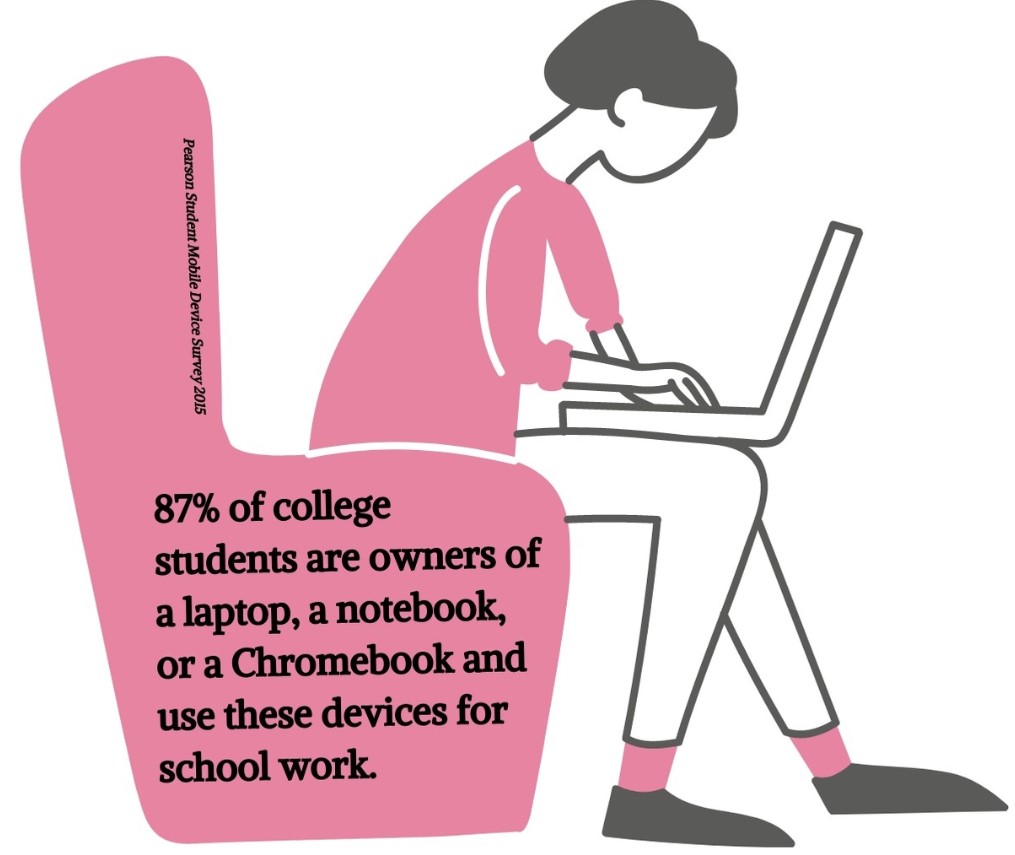
A survey revealed that 87% of college students used a laptop, notebook, or Chromebook weekly for school work. For a business student, this universal device speaks of portability, accessibility, and connectivity. It lets you conduct digital note-taking to make your study material more systematic.
Business laptops, in general, are reasonably priced and well-built. Compared to a stationary computer, it has a built-in keyboard, touchpad, speakers, microphone, and camera, which makes it easier for you to put everything in one place. It has a more powerful processor, unlike consumer laptops.
Laptops designed for business students and business use, in general, come with a tactile and durable keyboard. Unlike their commercially sold counterparts, there are no pre-installed apps that extend the loading time. With internet connectivity, this powerful tool can offer various information all over the web.
But as they say, not all laptops are created equal! Check out our list of the best laptops for business students and their standout features to make a sound purchasing decision:
Dell XPS 13
Apple MacBook Air
Asus Chromebook Flip
Microsoft Surface Pro 6
Huawei Matebook X Pro
Asus Zenbook
Dell XPS 13
Dell is an ultra-portable and lightweight laptop ideal for business students. The XPS 13 is designed for business with its updated Windows as its operating system. All its features, design, and performance are offered at a student-friendly price.
As a student, you can’t ask for more. You can do accounting reports and business presentations at ease running on 8th-generation Intel Core i5-i7. Students can do an extensive range of computing tasks, from numerical simulations to spreadsheets in Excel. With up to 13.3-inch display and full HD Resolution, this laptop won’t strain your eyes.
The viewing angles with a larger screen can make your tasks a breeze. It’s aluminum frame design, and carbon fiber is durable enough to withstand pressure. The touchpad is also very sensitive, even with slightly wet hands. It has 10-12 hours of decent battery life for browsing and streaming usage.
It also feels lighter compared to MacBook with its compact battery. In terms of connectivity, it offers different ports (2 USB 3.0, 1 USB 3.0 Type-C, and 1 USB Type-C with Thunderbolt 3 port) for sharing homework and exchanging files. Thus, the compatibility of equipment will not become a problem during a business presentation.
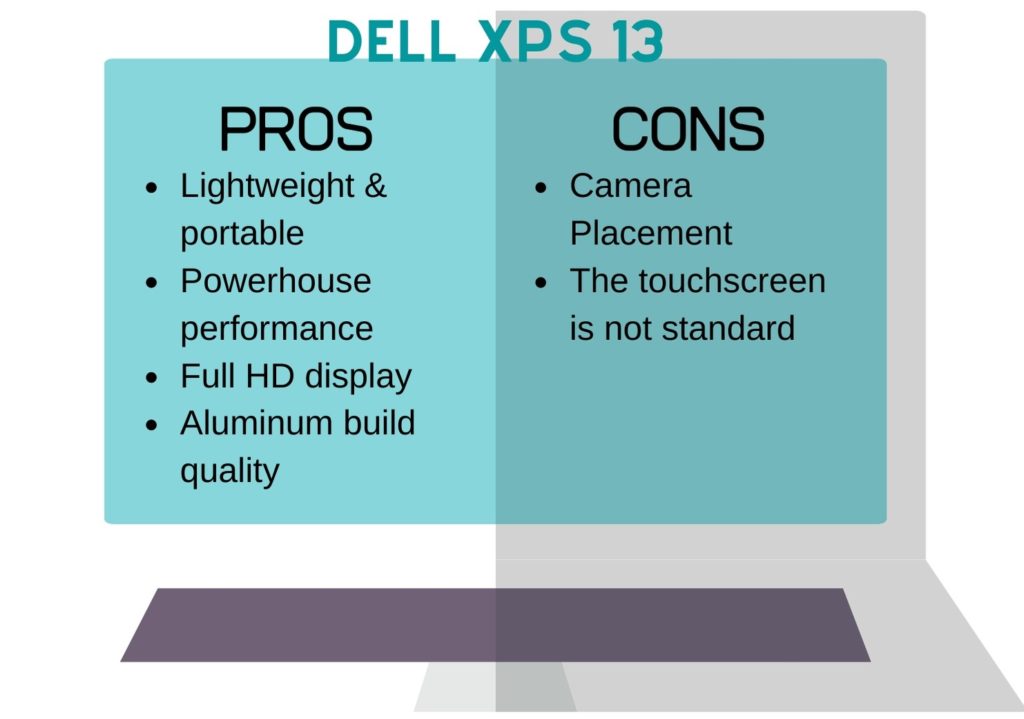
Apple MacBook Air
We chose this laptop as one of the best laptops for business students because the Apple MacBook Air has one of the most powerful specs on this list.
With gold-standard features for business professionals, it is one of the thinnest laptops in the industry at only 3.5 lbs. It also impresses with a 13.5-inch display. With a single battery charge, it lasts for up to 12 hours.
You can take this laptop to a library or a study space without making a lot of noise, as it has an improved keyboard with quieter strokes for all those document typing needs.
MacBook Air’s remarkable Retina display that delivers bold, vibrant colors and vivid text perfect for business students regularly creating tables, graphs, and images. Under the external specs, it is equipped with i5 dual-core processor with an 8GB DDR4 Ram and houses 128 GB SSD.
For any business courses, this incredible performance can power up your tasks in an instant. When making a presentation, even the most demanding graphical performance needs can be done with MacBook Air. Its Multi-Touch trackpad helps while you do a task at the tips of your fingers literally.
You can make a PowerPoint presentation while also doing web research and watch for business videos and call a colleague in their 720p FacetimeHD, simultaneously.
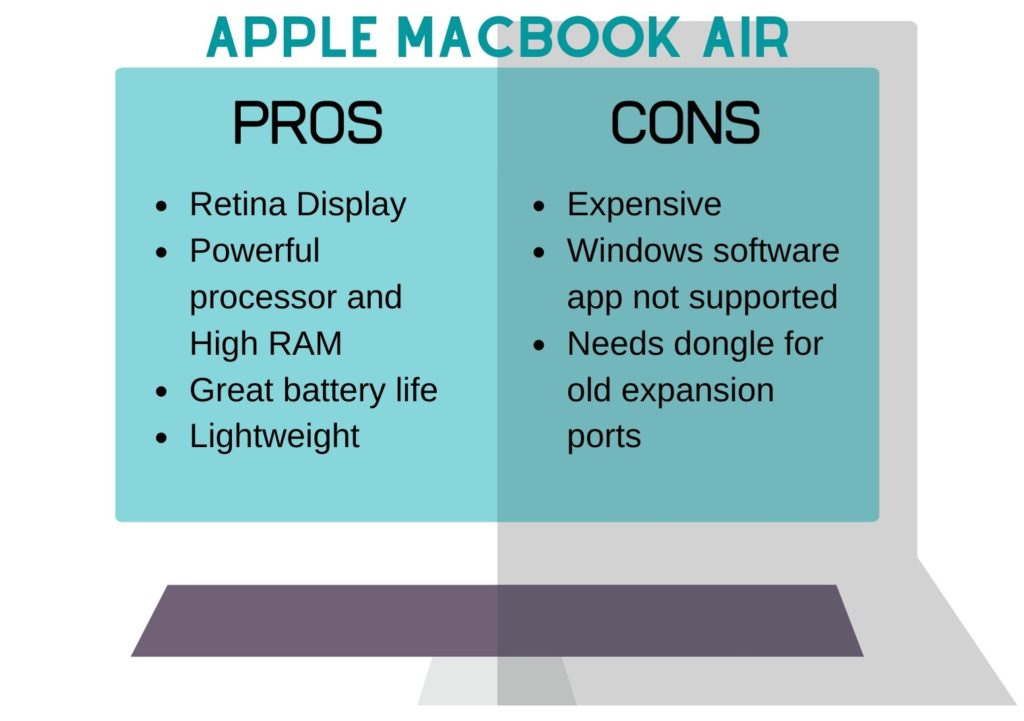
Asus Chromebook Flip
If you’re cash-strapped, consider the Chromebook Flip C434 from Asus, then this laptop best suits you. It is every student’s dream laptop. It offers excellent performance and a price of under $500.
With the Gorilla Glass protection, its 12.5-inch touchscreen features a smooth aluminum design. It is powered by Google Chrome and works for Google Apps. This is perfect for spreadsheets, endless emails, and presentations for students with its Intel’s Core m3 processor.
Its anti-glare display delivers an excellent screen viewing that can maximize your learning opportunity even in broad daylight. If you have a classmate requesting to share notes, it has Bluetooth 4.0.
With its sturdy construction, it can withstand accidental drops as it is one of a student’s major laptop problems. As the product title itself, it’s 360-degree flip mechanism can be flipped to be a tablet or as a stand to tent mode. This provides the best angles for studying inside the class or outdoors. The intuitive touches of optional EMR pens are convenient for taking notes and easy formula calculations.
Developed by Google, it has a Google Assistant that gets a range of school tasks done, including sending an email, searching documents, accessing your calendar, and opening your presentations. It’s only one “Hey Google” away!
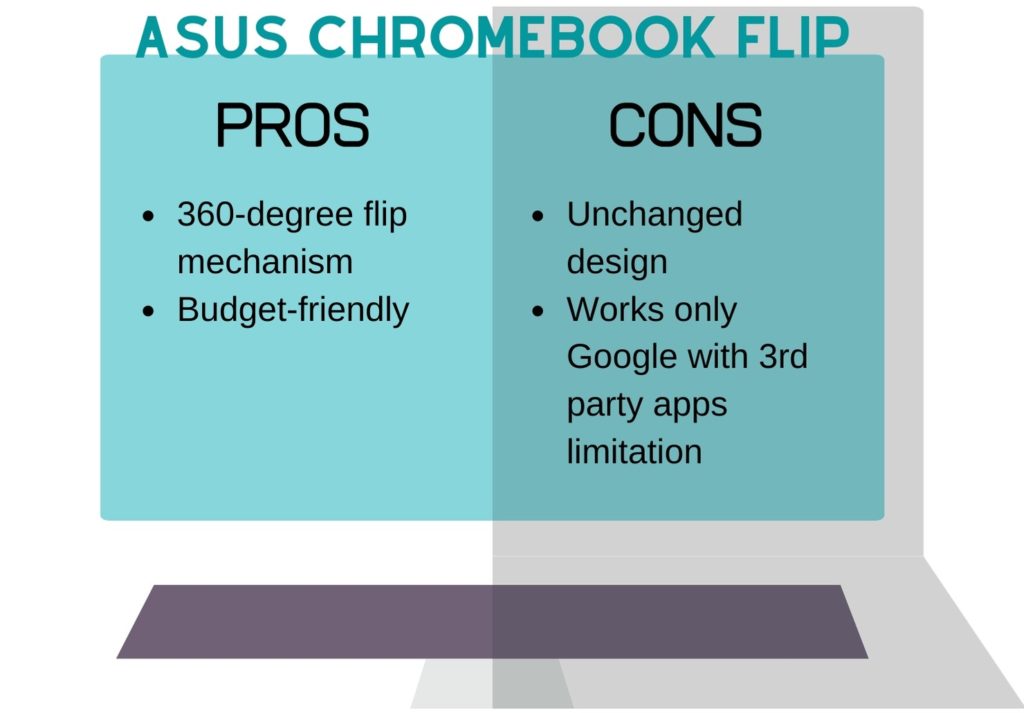
Microsoft Surface Pro 6
The Microsoft Surface Pro 6, a flagship model of the series, packs a quad-core Intel Core i5 processor with 8GB RAM. Its Windows 10 software can be limiting, but it is an excellent alternative to focus only on spreadsheets and accounting reports with no distractions.
Weighing only 1.7 lbs., Microsoft Surface Pro 6 boasts of portability with its lightweight design. It exudes a clean and minimalist finish and comes with a precise keyboard. To many users—business students included—this device could well be the best 2-in-1 convertible laptop in the market today.
This device can be converted to a tablet for presentation and has a specialized pen that makes taking notes convenient for business students who are pressed for time. With 13.5 hours of video playback, business students can have a good dose of video research.
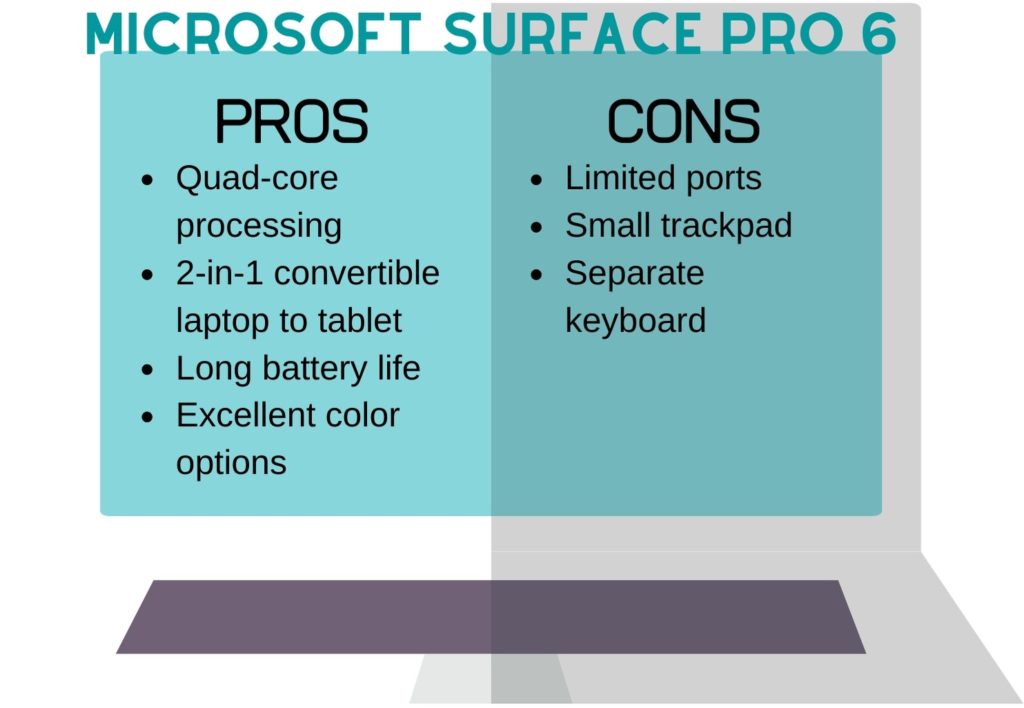
Huawei Matebook X Pro
Marketability-wise, the Apple MacBook Pro takes the bigger share of the pie—but the Huawei Matebook X Pro may have what it takes to compete. Available in slim and classy space grey and mystic silver, this Huawei laptop is suitable for business and personal use.
It runs on the Intel Core i7-8th Gen processor, Intel UHD Graphics 620, Nvidia GeForce MX150 graphics card to meet every Windows user’s demand. While perfect for home and on-the-go use, this laptop fits every business student’s needs.
The 13.9-inch IPS screen has the world’s first full view notebook, a screen to body ratio of 91%, giving an extensive view in a brilliant display. It offers users more flexibility with a maximized touchpad and backlit chiclet keyboard.
File sharing is a breeze with the Huawei Matebook X Pro’s OneHop, you’ll never have to worry again about waiting time when transferring or sending big files. The Multiscreen Collaboration feature allows you to simply drag and drop your data from your phone to the Huawei Matebook without having to go online.
It’s ideal for small group study discussions, too! It comes with Dolby Atmos Sound System with quad speakers for that vibrant and crisp audio during presentations
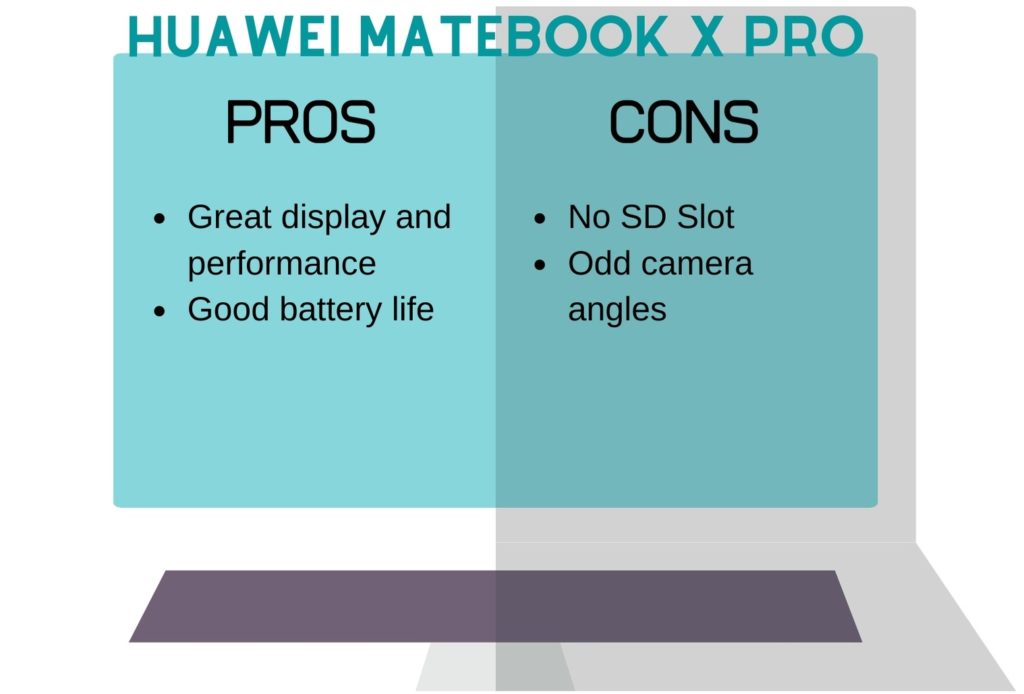
Asus Zenbook
Want a budget-friendly laptop? The Zenbook Series from Asus is an excellent option. For a considerably low price, you get all the features you need for school in this stylish, lightweight laptop Zen-inspired spun-metal finish.
Perfect for on-the-go accounting and business tasks for students, it has an 8th generation Intel Core i7-8565U processor, 512GB PCIe NVMe SSD & 8GB RAM for fast storage and memory. It can run heavy data management tasks and PowerPoint presentations with ease. It has a robust design that meets the MIL-STD-810G military standard for reliability and durability.
Its exclusive ErgoLift hinge is designed to tilt the keyboard automatically for your optimum typing position. For faster data transfer, it supports all the necessary ports: one HDMI, four USB ports, and a USB type C port.
Another top-rated feature is the Exclusive ASUS NumberPad that doubles as a program launcher and a calculator. Serving as a second screen for shortcuts and accessory apps, it is an advantage for a crowded screen field. With a fast processor, good display, big storage, and affordable price, the Asus Zenbook gives you more bang for the buck!
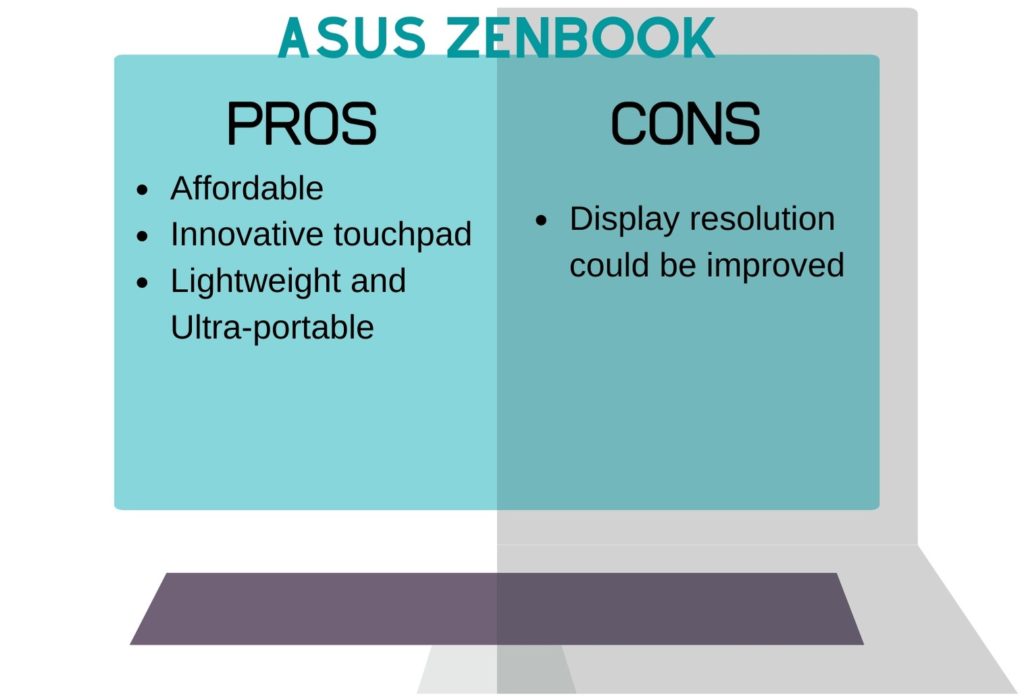
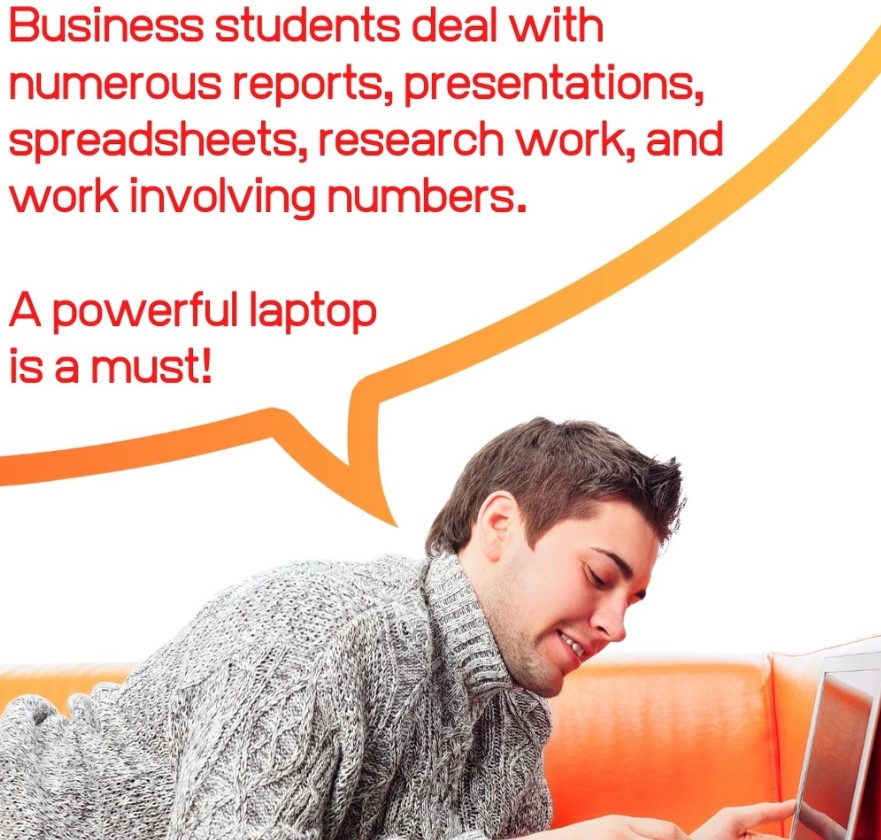
In conclusion, purchasing a laptop is a major commitment to your bank account and your success in business. The best laptops for business students can easily be found in many online retailers as well as big box stores. I encourage you to shop around to find the best price for your needs and to look at this purchase as an investment in your future.
Oftentimes, colleges will have programs that will give you a free laptop as a perk to enrolling in their online programs! We wish you continued success in your future as a business student!






